Manage your entire rental fleet with the MH Fleet Software. This screen allows you to analyze your fleet for equipment which is currently on rent, soon to come off rent, and overdue for return. The Rental Manager tracks rental contracts, invoices, and rental equipment for any size fleet. Our daily alert reminders will ensure you never forget to send a rental back, or let a rental go beyond its max allowed hours.
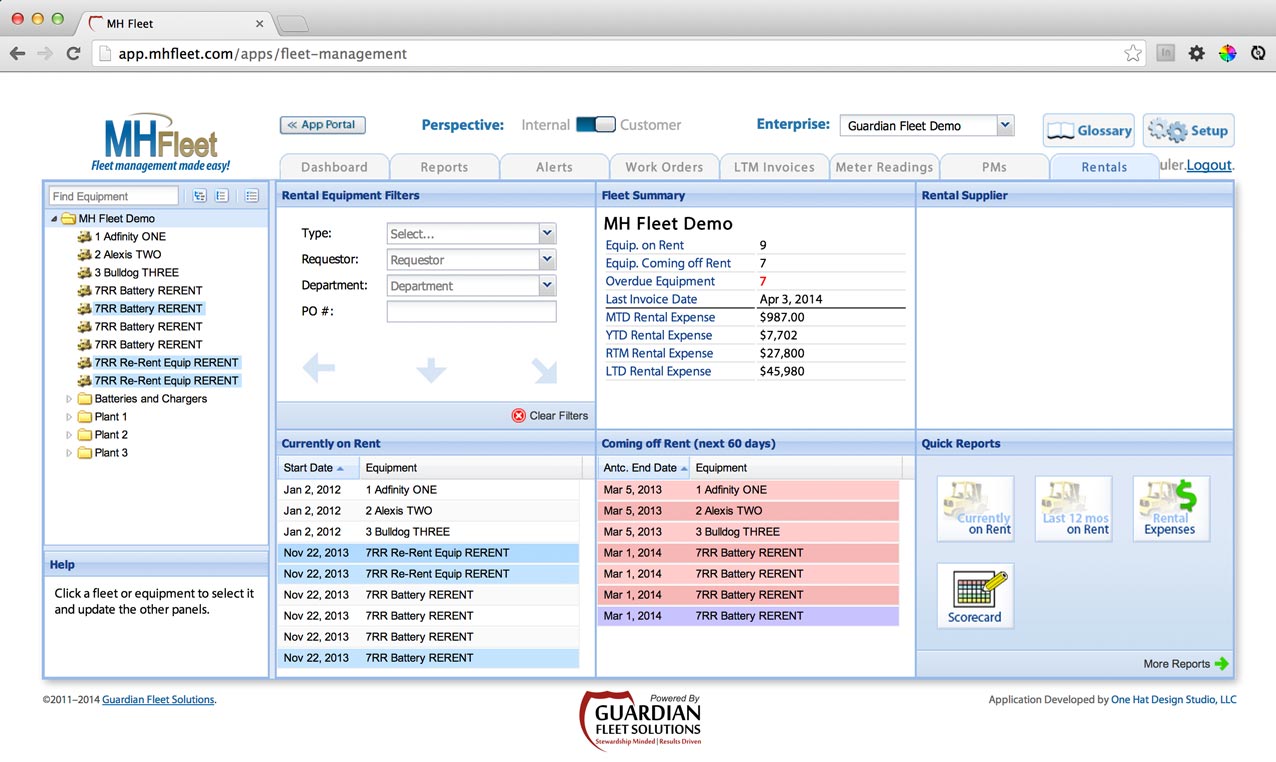
Equipment Tree
This panel is very similar to the Equipment Tree panel seen on the Dashboard, but with a few important differences. On this screen, the tree displays only rental equipment. Equipment is color-coded to indicate its status as overdue for return, not invoiced, etc. Clicking a rental equipment node will select it and update all the panels on the right.
Currently on Rent
This panel shows all equipment currently on rent. Its items are color-coded to indicate whether or not they have been invoiced.
Coming Off Rent
This panel shows all equipment due to come off rent in the next 60 days. Items are color-coded to indicate whether they are overdue for return or not.
Fleet Summary
The Fleet / Equipment Summary panel shows information about the selected fleet or equipment. All information shown is specific to rentals only.
Search Filters
Do you have a large fleet of rental equipment, which is difficult to identify? Use our search keys to find the exact asset you're looking for. Search by equipment type, requestor, department, or PO#.
Quick Reports
The Quick Reports panel gives quick access to the most commonly-needed rental report information. More detailed information or custom reports can be found in the Reports Manager.