Be pro-active about the maintenance of your fleet—don't just react to problems! The MH Fleet Software will help you do just this! The MH Fleet PM Module is a comprehensive preventative maintenance package for fleet management. It allows for scheduling of upcoming PMs, alerts for overdue PMs, bumping of PMs, reports related to PM performance, viewing of PM history, and much more!
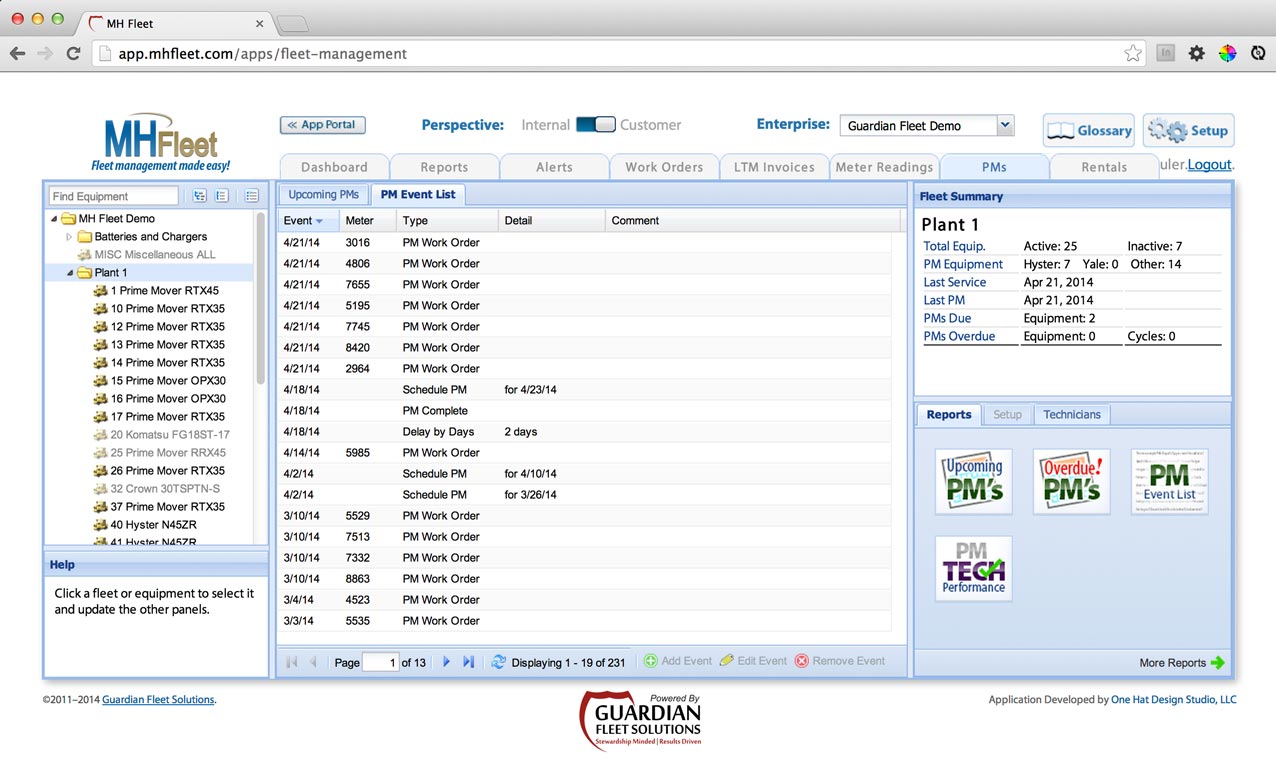
Upcoming PMs
The Upcoming PMs panel shows all equipment with a due date in the next 30 days, sorted by due date. A "Show Overdue" button will add in any equipment which is overdue for a PM. The "Bump" button allows users to quickly bump a PM by a specified number of hours or days, or to schedule it for a day in the future.
PM Events
The PM Events panel shows a complete PM history for the selected equipment. All PM Events will be shown here in chronological order.
PM Reports
Four preset PM reports can be quickly downloaded with the touch of a button. Visit the PMs tab of the Reports Manager to get at more detailed views of your data.
PM Setup
This panel provides quick access to a limited set of configuration options (normally found in the Equipment Manager). All of these options affect the calculation of the equipment's next PM date. If your PMs are being triggered too frequently, tweak these settings for a perfect fit!
PM Technicians
Track your technician performance with the PM Technicians panel. This allows quick setup of all the technicians who service your equipment. Once a technician has been set up, he can be assigned to specific equipment.